React Hook Form - guide with examples
Forms are an essential part of any web application. Managing forms can be a challenging task, especially when dealing with complex forms. Fortunately, React Hook Form is a lightweight library that makes form management in React easy and efficient. In this article, we will guide you through the process of using React Hook Form and demonstrate the benefits of using it in your web application.
What is React Hook Form?
React Hook Form is a library for managing forms in React. It's built on top of the React library, and it provides a simple and efficient way to manage forms. It uses the uncontrolled component approach, which means that it doesn't require the use of state or refs to manage form data. This approach makes it easy to integrate with other libraries and frameworks, and it also provides a high-performance solution for managing forms.
Benefits of Using React Hook Form:
- Lightweight: React Hook Form is a lightweight library that provides efficient and effective form management in React.
- Easy to Learn: React Hook Form has a small API, which makes it easy to learn and use. It doesn't require any complex configurations or boilerplate code.
- Fast Performance: React Hook Form uses the uncontrolled component approach, which provides fast performance when managing forms. It doesn't require the use of state or refs to manage form data, which makes it faster than other similar libraries.
- Easy Integration: React Hook Form can be easily integrated with other libraries and frameworks, such as UI libraries, making it a versatile solution for managing forms in React.
Using React Hook Form in React:
Using React Hook Form in React is straightforward. Here are the steps to get started:
Step 1: Install React Hook FormThe first step is to install the React Hook Form library using npm or yarn.
Step 2: Import React Hook FormThe next step is to import the React Hook Form library in your React component.
Step 3: Create a Form ComponentCreate a form component that contains the form fields you want to manage.
Step 4: Register Form FieldsRegister the form fields using the useForm hook. This hook provides the register function that allows you to register form fields and their validations.
Step 5: Handle Form SubmissionHandle the form submission using the handleSubmit function provided by the useForm hook. This function takes a callback function that is called when the form is submitted.
Optimizing React Hook Form:
React Hook Form provides several options for optimizing form management. Here are some of the ways you can optimize your form management with React Hook Form:
- Conditional Rendering: React Hook Form provides a simple way to conditionally render form fields based on the user's input. This can help to reduce unnecessary re-renders and improve performance.
- Validation: React Hook Form provides built-in validation for form fields. This can help to ensure that the user's input is valid and reduce the need for manual validation.
- Memoization: React Hook Form provides a memoization API that can help to improve performance by reducing unnecessary re-renders.
Comparing React Hook Form to Other Form Libraries:
React Hook Form is not the only library available for managing forms in React. Here are some of the ways React Hook Form compares to other popular form libraries:
- Performance: React Hook Form provides faster performance than other similar libraries due to its uncontrolled component approach.
- Ease of Use: React Hook Form has a small API and doesn't require any complex configurations, making it easier to use than other libraries.
- Validation: React Hook Form provides built-in validation for form fields, which can reduce the need for manual validation.
Validation with React Hook Form
React Hook Form offers powerful validation features that can make your form development easier and more efficient. With this library, you can perform validation checks on your form inputs, and show error messages only when necessary. React Hook Form provides various validation rules such as required, pattern, minLength, and maxLength, which can be added as attributes to your input fields.
For example, let's say you have a form with an email input field. You want to ensure that the user enters a valid email address. With React Hook Form, you can simply add the required and pattern attributes to the input field, as shown below:
<input type="email" {...register("email", {required: true, pattern: /^\S+@\S+$/i})} />
React Hook Form will automatically check the input value against the required and pattern rules and show an error message if the input is invalid. This can save you a lot of time and effort compared to writing custom validation code.
Integration with UI Libraries
React Hook Form can be easily integrated with popular UI libraries such as Material UI, Ant Design, and Bootstrap. These libraries provide pre-built components that can be used to create forms quickly and easily.
For example, let's say you want to use Material UI to create a form with React Hook Form. You can use the Controller component provided by React Hook Form to integrate with the Material UI TextField component, as shown below:
import {Controller} from 'react-hook-form';
import {TextField} from '@material-ui/core';
function MyForm() {
const {control, handleSubmit} = useForm();
const onSubmit = (data) => {
console.log(data);
};
return (
<form onSubmit={handleSubmit(onSubmit)}>
<Controller
name="firstName"
control={control}
defaultValue=""
rules={{required: true}}
render={({field}) => (
<TextField
{...field}
label="First Name"
variant="outlined"
fullWidth
error={Boolean(errors.firstName)}
helperText={errors.firstName ? "First name is required" : null}
/>
)}
/>
<Controller
name="lastName"
control={control}
defaultValue=""
rules={{required: true}}
render={({field}) => (
<TextField
{...field}
label="Last Name"
variant="outlined"
fullWidth
error={Boolean(errors.lastName)}
helperText={errors.lastName ? "Last name is required" : null}
/>
)}
/>
<Button type="submit">Submit</Button>
</form>
);
}
In this example, the Controller component is used to register the input fields with React Hook Form. The TextField component is then used to create the input fields, and the render prop of the Controller component is used to pass the input field properties to the TextField component.
Conclusion
React Hook Form is a powerful and efficient library for building forms in React. It offers many features such as easy integration with popular UI libraries, built-in validation, and optimized rendering performance. By using React Hook Form, you can save time and effort in building forms, and improve the overall user experience of your applications.
If you're looking for help with integrating React Hook Form into your projects, Codelevate agency can help. Our team of experienced developers can provide expert guidance and support for building forms with React Hook Form. Book a free consultation call with us today to learn more


.webp)
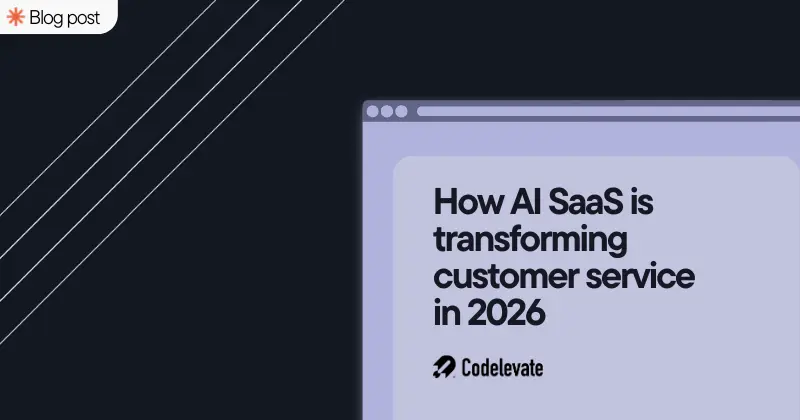

.svg)




