How to Integrate Webflow and Mews Using API
Integrating your hotel's online presence with powerful platforms like Webflow and Mews can significantly enhance your operational efficiency and guest experience. In this article, we'll guide you through the process of connecting these two platforms using API, making it easier for you to manage your hotel's availability and other critical operations seamlessly. Whether you're familiar with these platforms or just getting started, this step-by-step guide will help you understand the integration process in a straightforward and practical way.
What is Mews?
Mews is a cloud-based property management system (PMS) designed specifically for hotels, hostels, and other lodging businesses. It simplifies and automates many of the daily operations that hotel managers face, such as reservations, guest check-ins, and billing. Mews is widely used by hotels to streamline their workflows, improve guest experiences, and gain valuable insights into their business performance.
Key Features of Mews:
- Reservation Management: Easily manage room bookings, cancellations, and availability.
- Guest Services: Automate guest check-ins, check-outs, and provide a seamless guest experience.
- Billing and Payments: Integrate with various payment systems to handle billing efficiently.
- Integrations: Mews offers a wide range of integrations, including channel managers and other third-party services.
For more detailed information on Mews and its integrations, you can visit the Mews Channel Manager API documentation.
What is Webflow?
Webflow is a modern web design and development platform that allows users to create beautiful, responsive websites without needing to write code. For hotels, Webflow offers a user-friendly way to maintain a professional online presence that can attract more guests and showcase the best of what your hotel has to offer.
Benefits of Webflow for Hotels:
- Ease of Use: No coding skills are required, making it accessible for anyone on your team to update and maintain the website.
- Modern Design: Webflow provides a wide range of customizable templates and design tools to create a sleek, modern website that appeals to today's travelers.
- SEO-Friendly: Webflow’s built-in SEO tools help ensure your hotel ranks well in search engines, driving more traffic to your website.
- Responsive Design: Ensure your website looks great on any device, whether it's a desktop, tablet, or smartphone.
How to Integrate Available Dates for Hotels Using API
Integrating Mews with your Webflow website allows you to display real-time availability of your hotel rooms, enhancing the booking experience for your guests. Here’s how you can achieve this integration using an API.
Steps to Integrate:
- Obtain a Client Token from Mews:
- Before you can start integrating, you need to get a client token from Mews. This token is essential for authenticating your API requests. You can follow the Mews API documentation to obtain this token.
- Implement an API Layer on Google Cloud:
- To facilitate communication between Webflow and Mews, we recommend setting up an API layer on Google Cloud. This layer acts as a bridge between your Webflow site and Mews, handling requests securely and efficiently.
- User Interaction: When a visitor to your website requests available dates, this triggers the API integration.
- Custom Plugin in Webflow: A custom-built plugin in Webflow will handle these requests and display the available dates to the user.
- API Layer: The request is sent to the API layer hosted on Google Cloud. This adds an extra layer of security and allows for more control over how data is processed. It also provides scalability, making it easy to expand the integration to include additional features like booking creation and price retrieval.
- Mews Integration: The API layer then communicates with the Mews API to retrieve the available dates for your hotel.
- Response: Finally, the available dates are sent back through the API layer to your Webflow site and displayed to the user.
API Reference:
You can use the following Mews API to retrieve available dates: Mews AvailabilityBlock API.

Costs
Understanding the costs associated with this integration is crucial for budgeting and planning. Here’s a breakdown of the potential costs:
- Webflow Monthly Costs: Webflow offers various plans depending on your needs. For a business like a hotel, you might consider the CMS or Business plans, which cost around $20 to $45 per month.
- Mews Monthly Costs: Mews pricing varies based on the size of your property and the features you need. Typically, costs are calculated per room per month.
- Google Cloud Hosting Costs:
- The main cost here is related to running the API layer on Google Cloud. Google offers a free tier, which includes 2 million API calls per month at no cost. After that, each additional 2 million calls will cost $0.40.
- This means that unless you’re making over 2 million API requests per month, your costs will remain minimal.
For more detailed pricing on Google Cloud, you can visit their pricing page.
Summary
Integrating Mews with Webflow via API is a powerful way to enhance your hotel’s website by displaying real-time availability to potential guests. With Mews handling the backend operations and Webflow offering a user-friendly design interface, you can create a seamless online experience for your visitors. This integration is secure, scalable, and can grow with your business needs.
Are you looking to integrate Mews with Webflow? As a certified Webflow agency partner based in Amsterdam, the Netherlands, we can help you scale your Webflow website with API integrations.
Schedule your strategy call here.




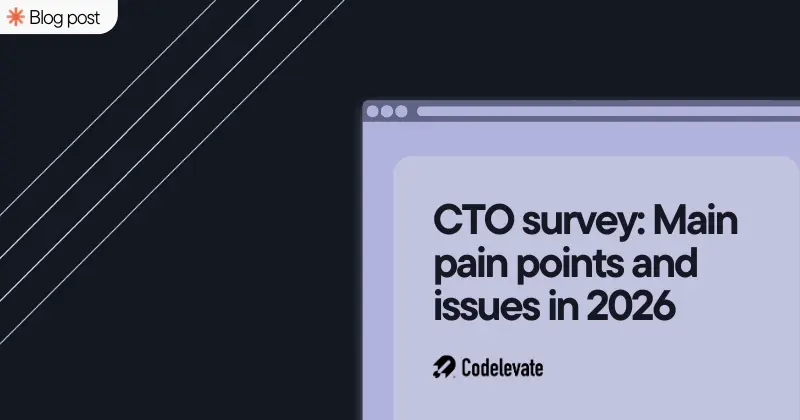
.svg)




